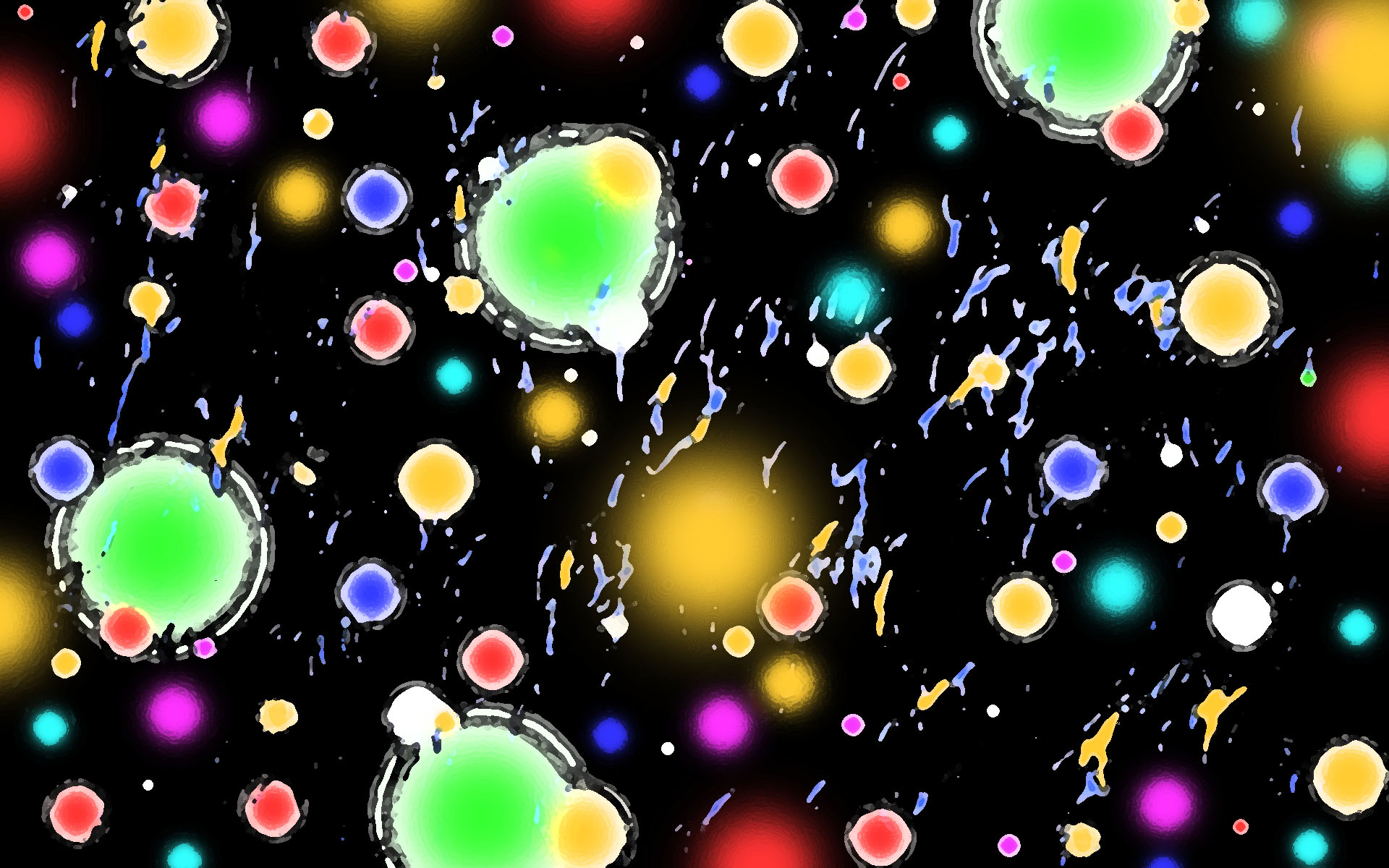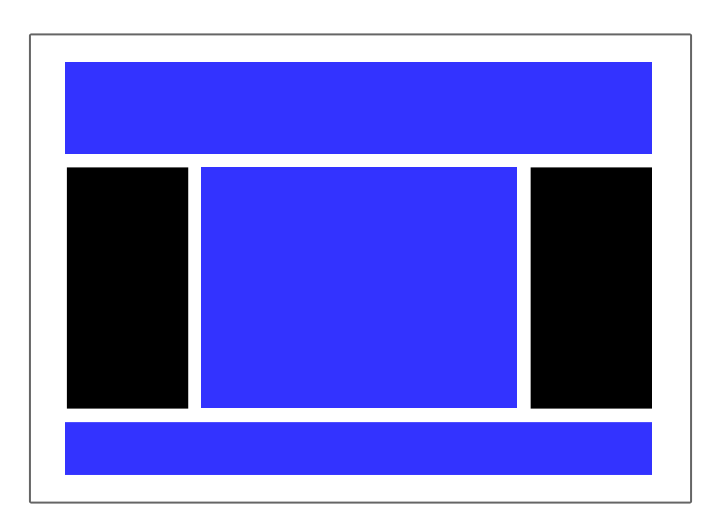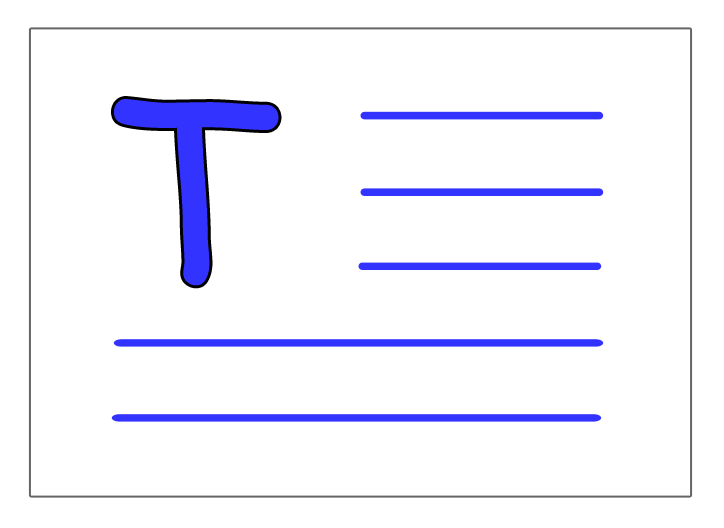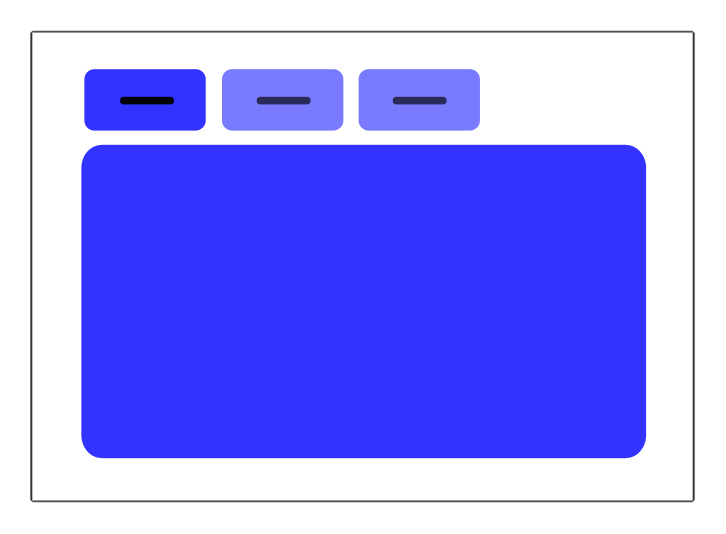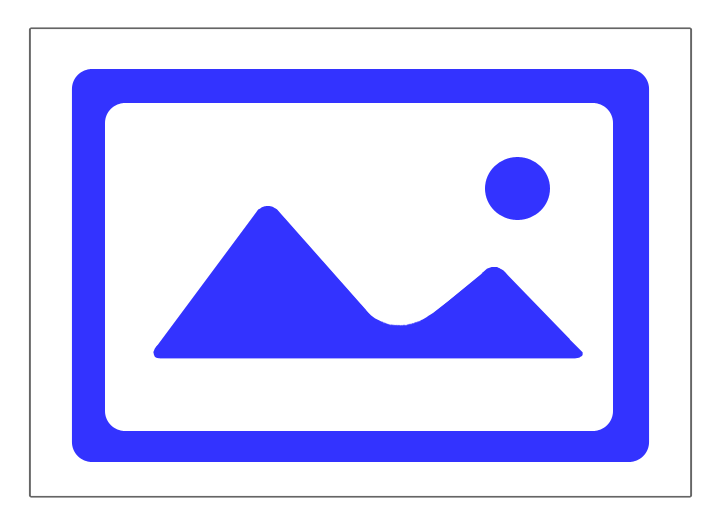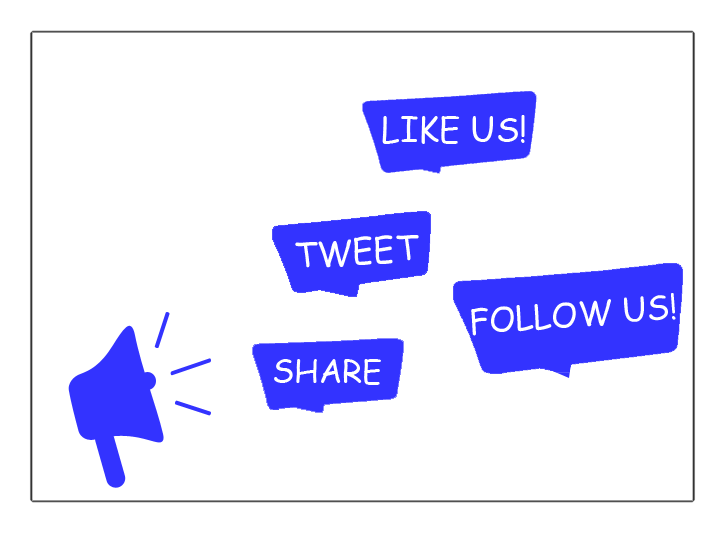Get started instantly

Create and manage your websites with ease
Get your websites online for free
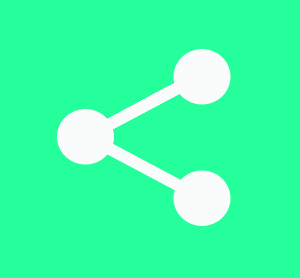
Tablet and Mobile compatible websites (Coming Soon...)
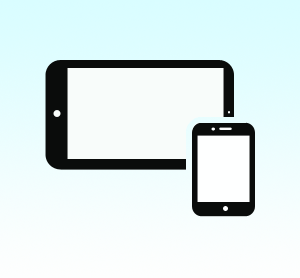

You are a step closer to your own website Fill in the deeds... |
|||
| OR | |||
Getting started :

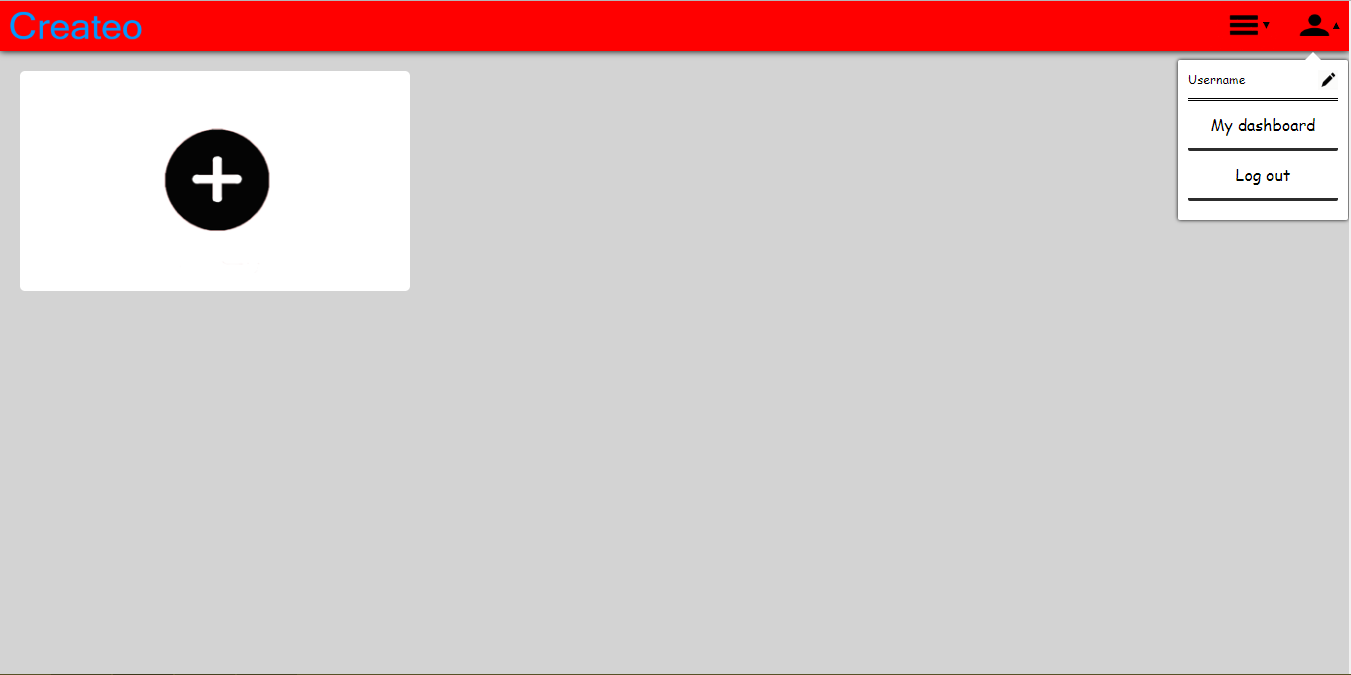
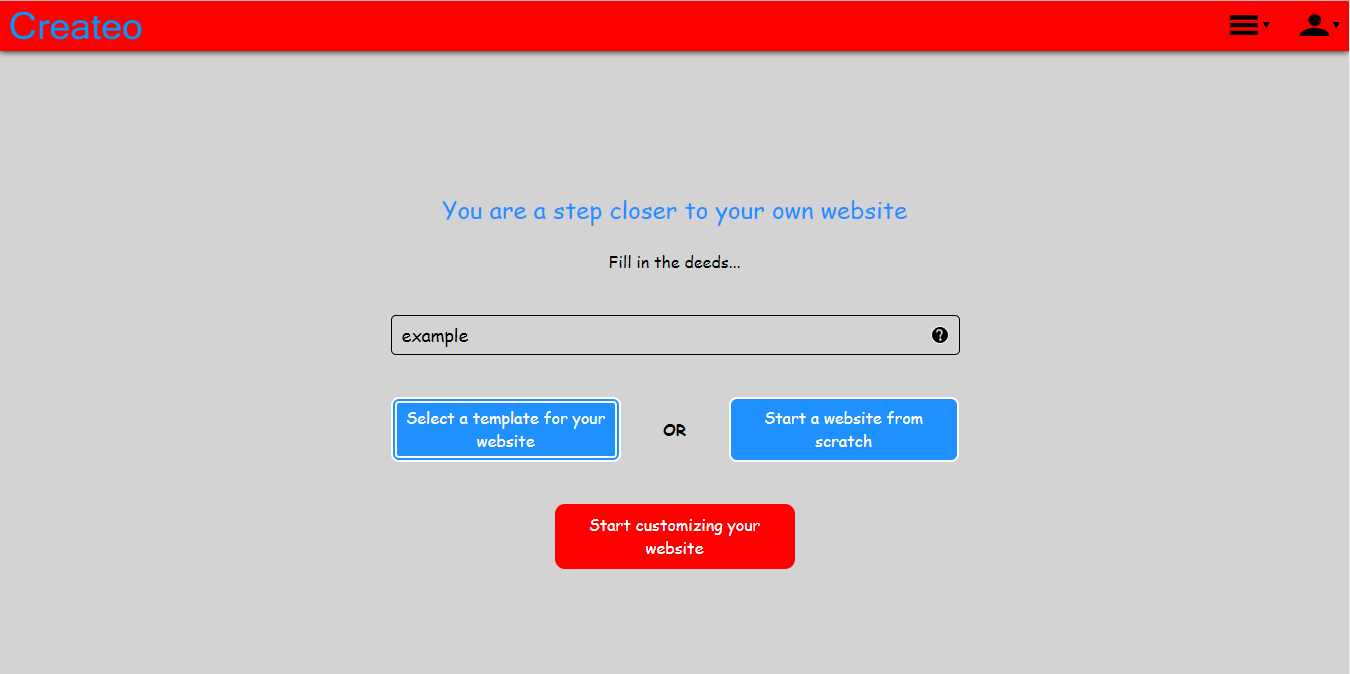
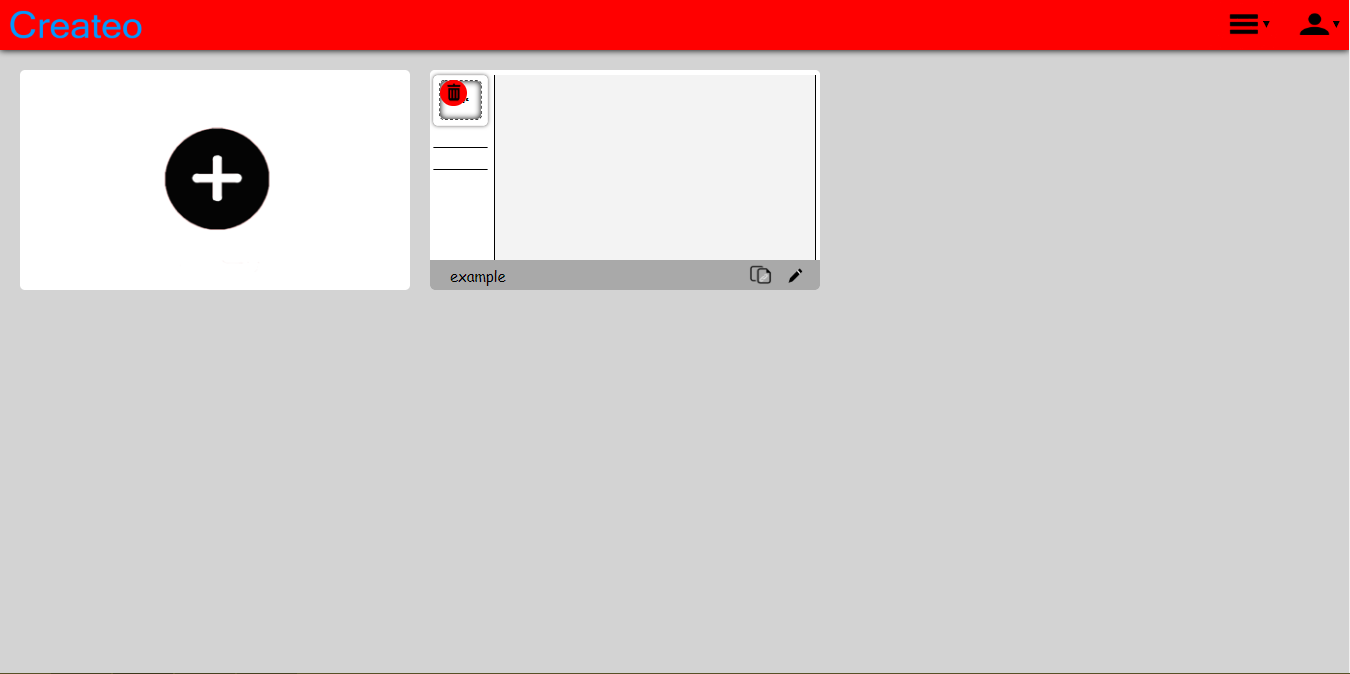
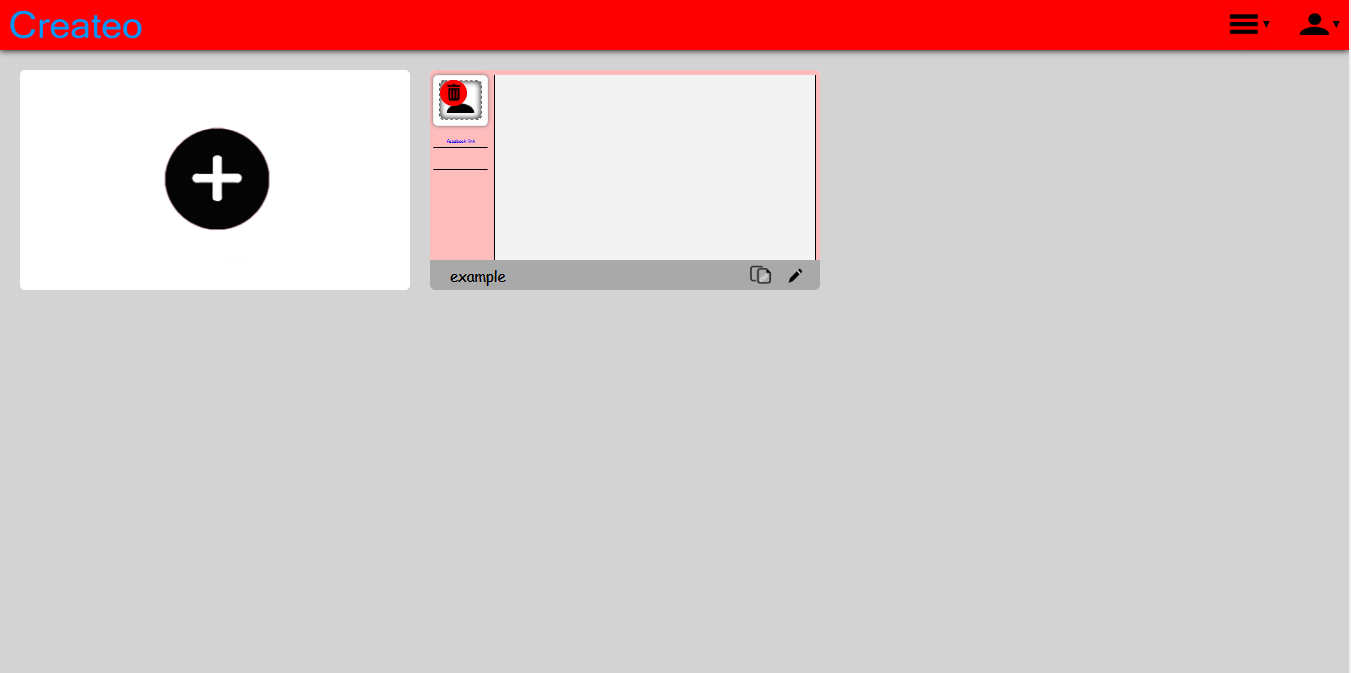 ‹
›
‹
›
1. Register and Create a unique Username.
2. Go to Dashboard and create/add a new Website.
3. Enter a name for your website and Select a template.
4. Open the website in editor by clicking on the website icon created in your dashboard.
5. Once done customizing your website, go back to dashboard and copy your websites URL by clicking on copy icon present in the lower right corner of the website icon.
How to use Createo tools :
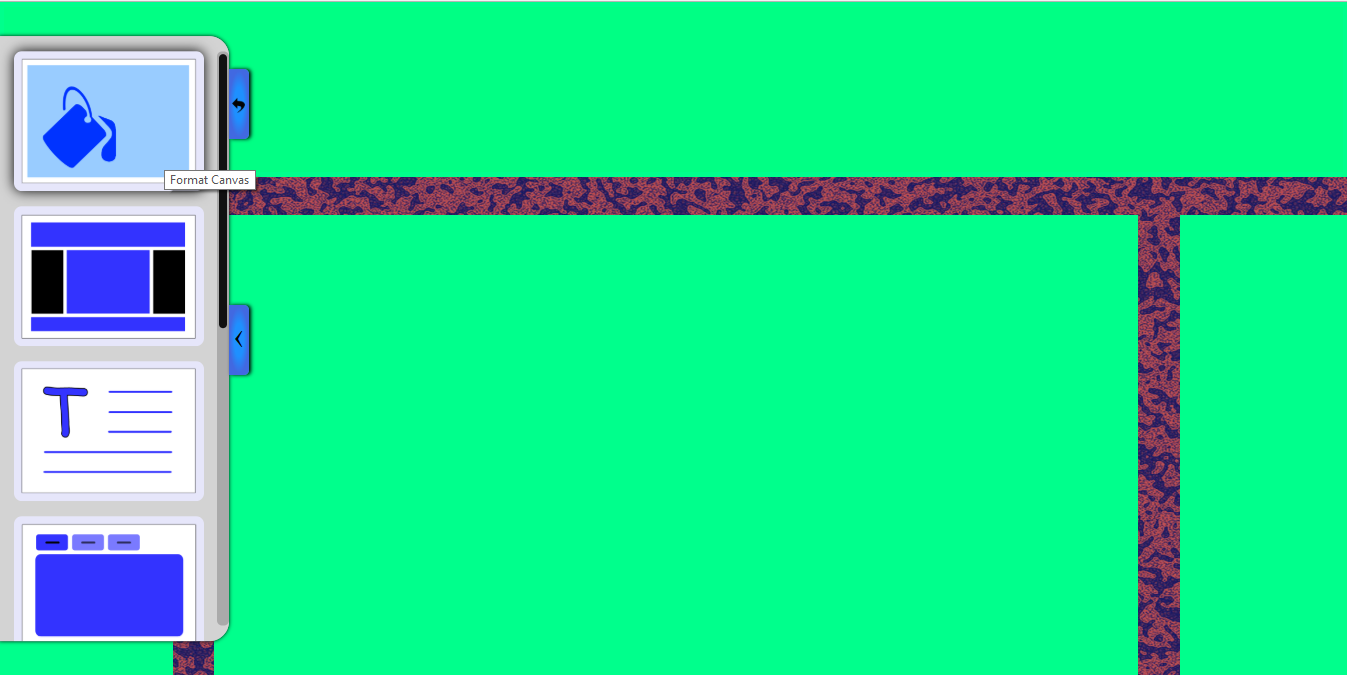
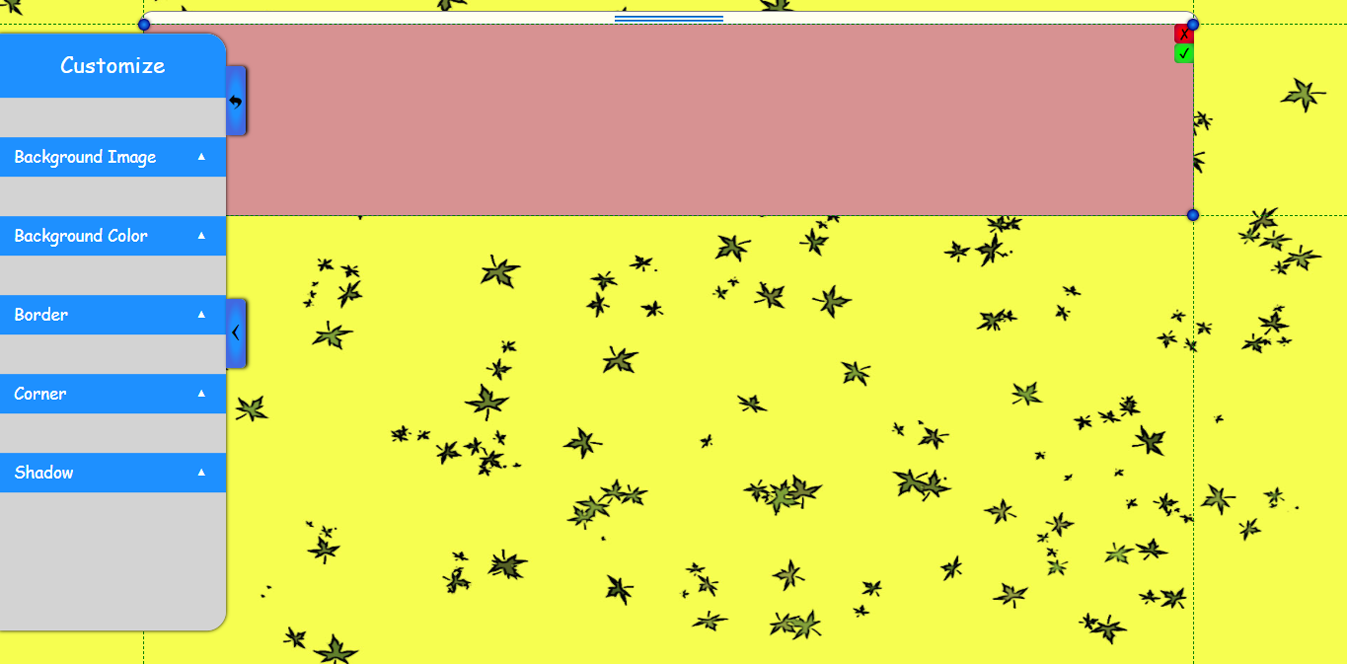
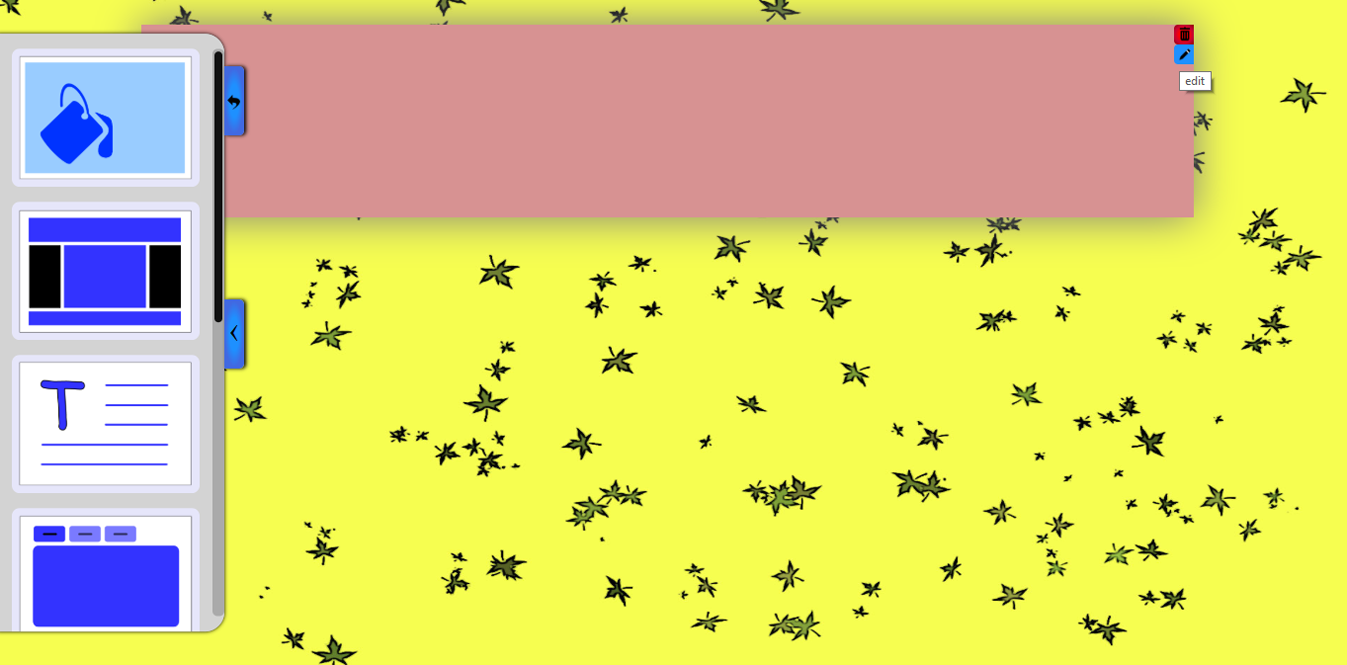 ‹
›
‹
›
1. Click the icons in the left corner to add various contents to your website.
2. Once a tool is selected, customizing panel appear in the left corner. You can customize background image, background color, border size, corner radius and shadow. Click on 'save' icon on the top right corner to save the changes or 'cancel' icon to revert back.
3. Once saved, you can re-edit the contents by dragging your mouse on the content and then clicking edit. Delete will remove the content from your website.
Contact Us
Got a question or a complaint? We'd love to hear from you. Send us a message and we'll respond as soon as possible.
Message : Successfully sent. |